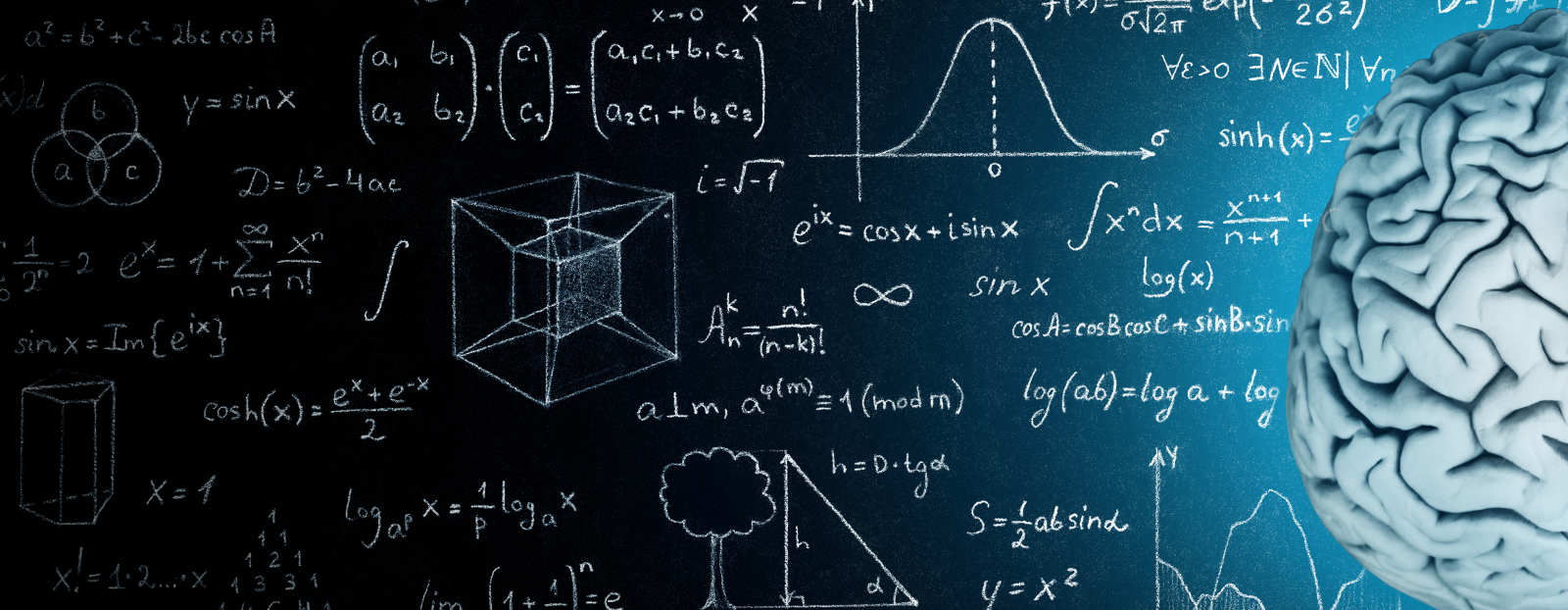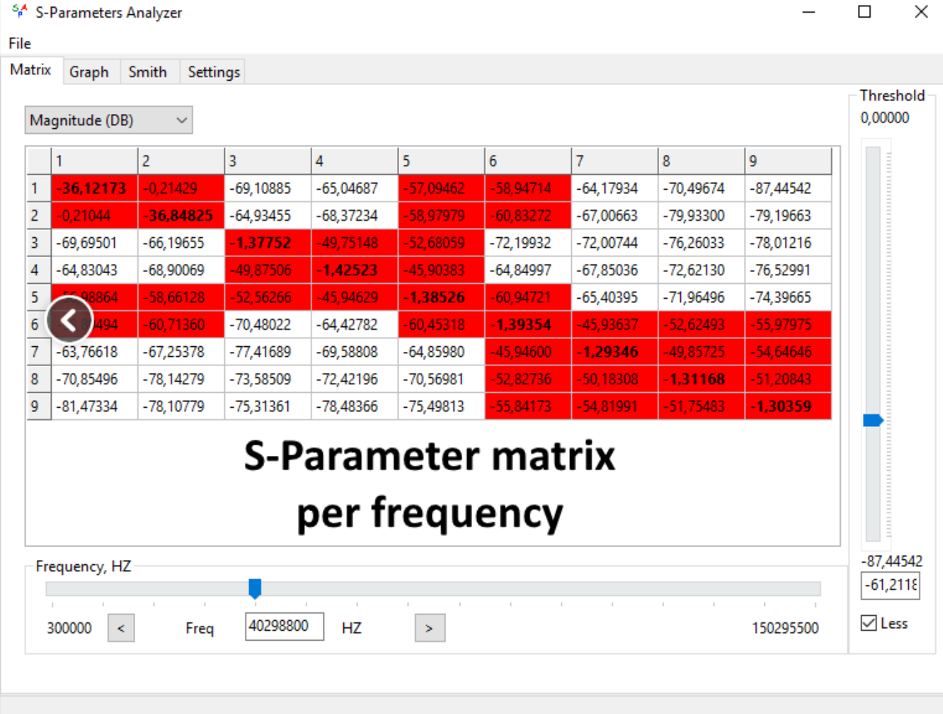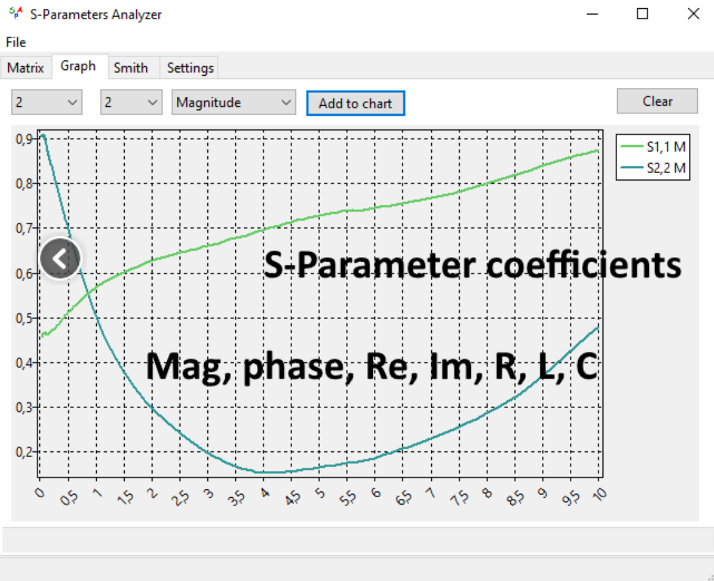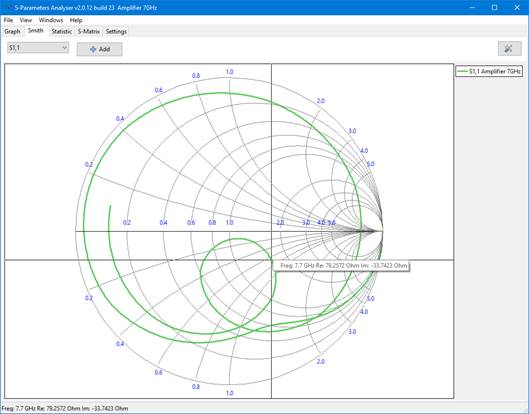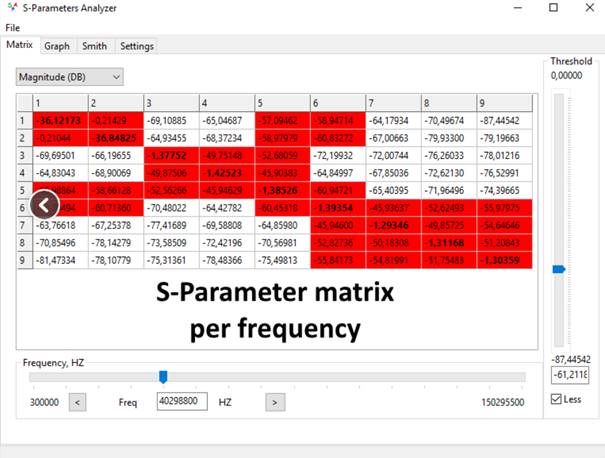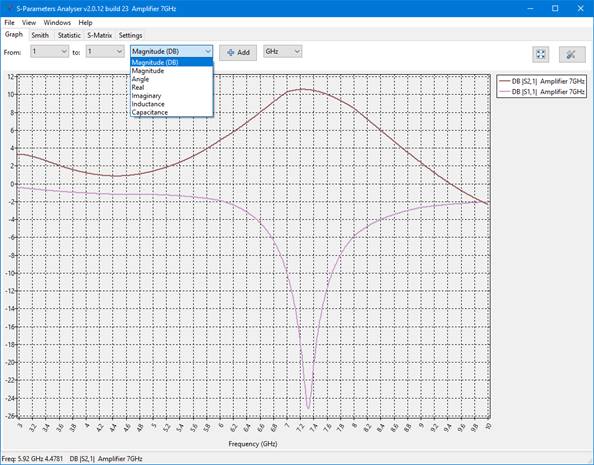Engineers that create concepts for Radio Frequency electronics are usually dealing with complex systems. Most commercial EDA vendors are focusing on the complex computing to analyze or simulate the design. This requires high sophisticated and usually very expensive tools. Nevertheless, a lot of system work and debugging work is based on a good system understanding and a well-structured system concept. In this stage of the work engineers deal with critical system parameters like S-parameters. Such parameters can be used to match input and output impedance, calculate the reflection loss and investigate how the system performance is impacted by adding a specific component to the network.
Most engineers have learned during their educations that it is essential to have a expectation before starting to simulate or measure a system. Otherwise it’s not possible to judge if the results can be right or if there is a systematic problem in the measurement or simulation setup. To get an idea about the system parameters and the system performance of RF systems the usage of the Smith Diagram has been helpful for generations of engineers.
Looking to the current landscape of EDA tools our RF consulting engineers found that there is a gap between sitting in front of a white paper sheet and starting to evaluate some basic ideas of a system and starting an active design or simulation project in one of the advance RF or Microwave design tools. What they were looking for, was a light and flexible tool to visualize S-Parameters and play with the basic system characteristics to specify designs or interpret simulation or measurement results. Since they were not able to find a ease to use light tool for those work packages, they have started to create a new EDA tool that ended up in our sparavis solution.